Reports provide vital information that can be used while managing the learning process of your co-workers. They enable you to review the key statistics and data of each existing version of Learning Track.
To find the Learning Tracks Reports navigate to Reports -> Content -> Learning Tracks.
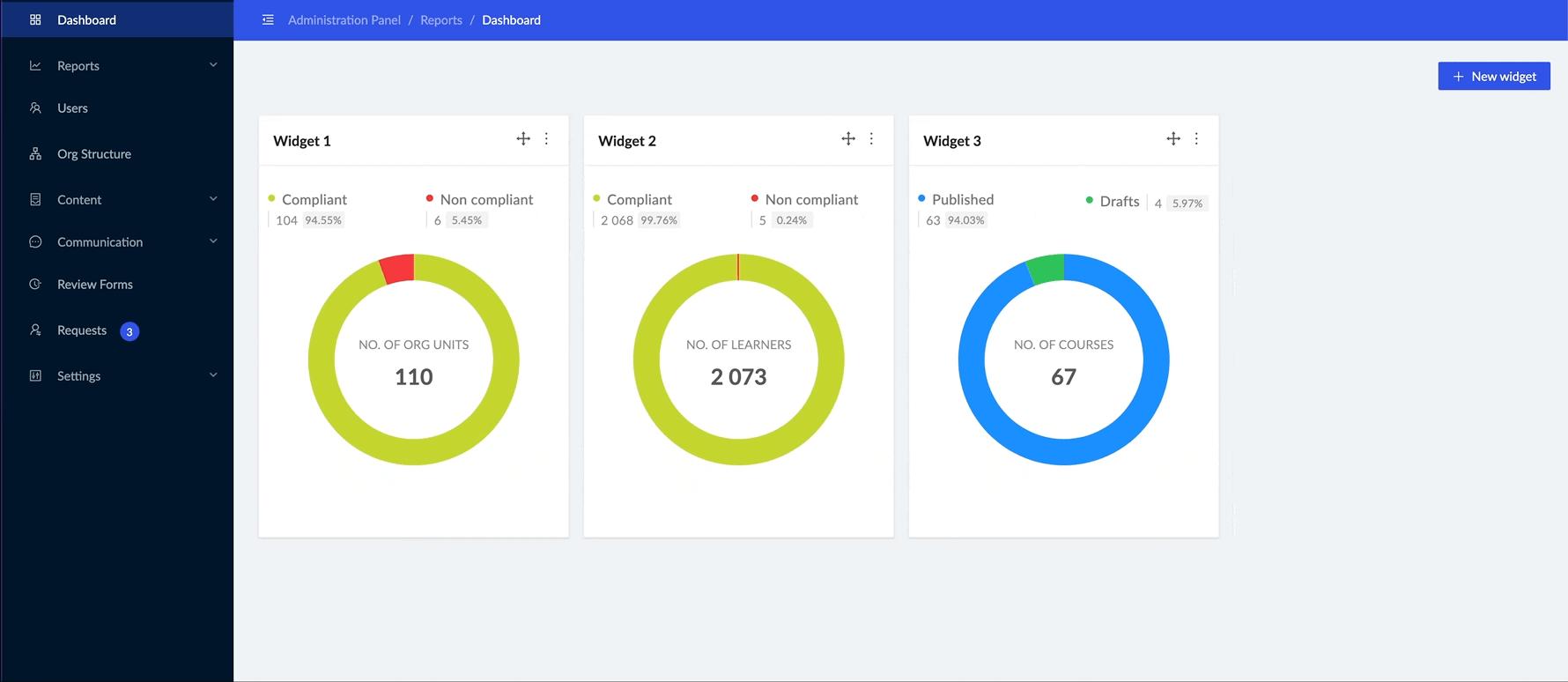
Next, you can choose the Learning Track and its particular version.
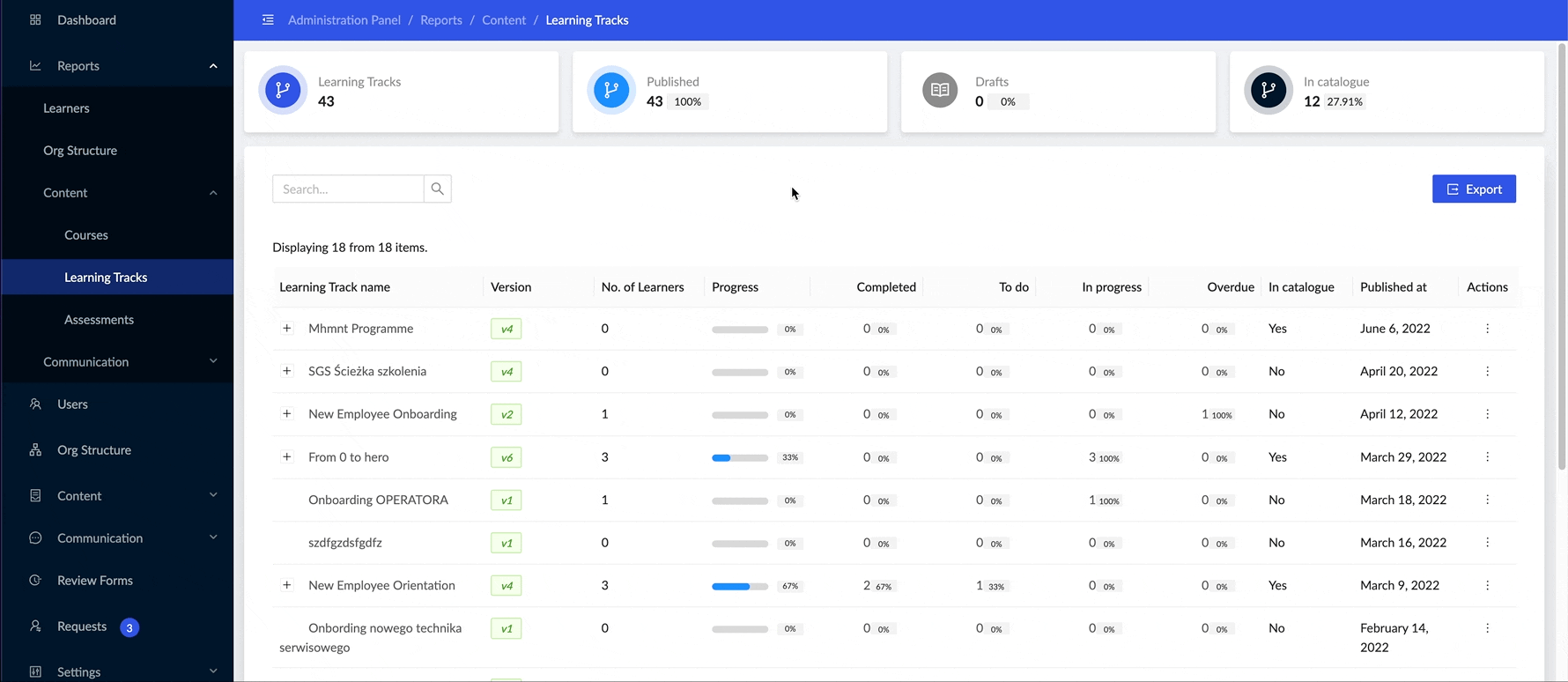
Reports provide you with specific information on the Learning Tracks, such as :
- Lists of assigned users
- Learners’ current progress and results
- Timings assigned to tasks, learning process, course completion
- Task completion stage: To do, In Progress, Completed on time, Completed with delay, Overdue
By clicking Export you can download a document version of the report.
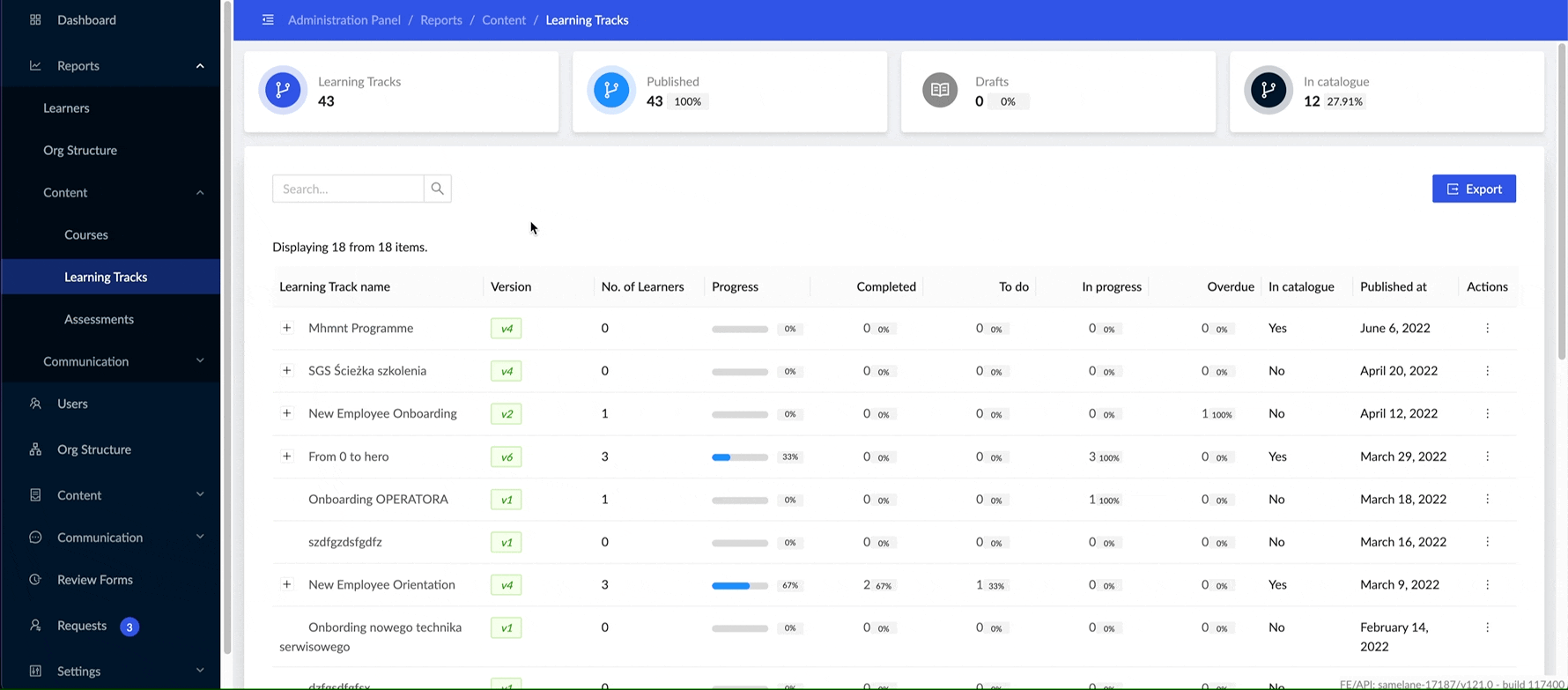
Furthermore, you have access to the specific reports:
- Learning Track Courses Reports provide you with courses Completion Rate visualization within the Learning Track.
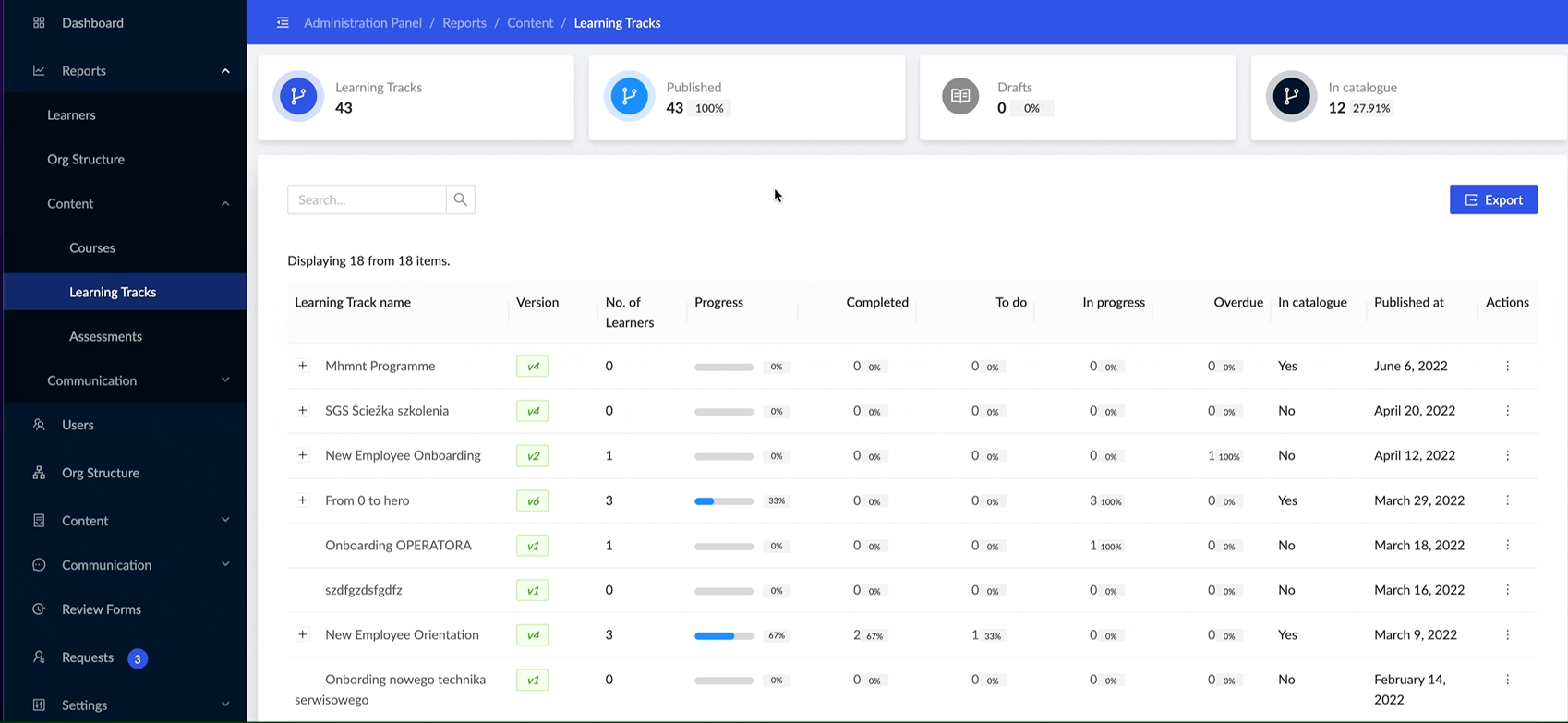
- Learning Track Single Course Reports allow you to check the Completion Rate statistics and the list of users assigned to a single course inside the Learning Track.
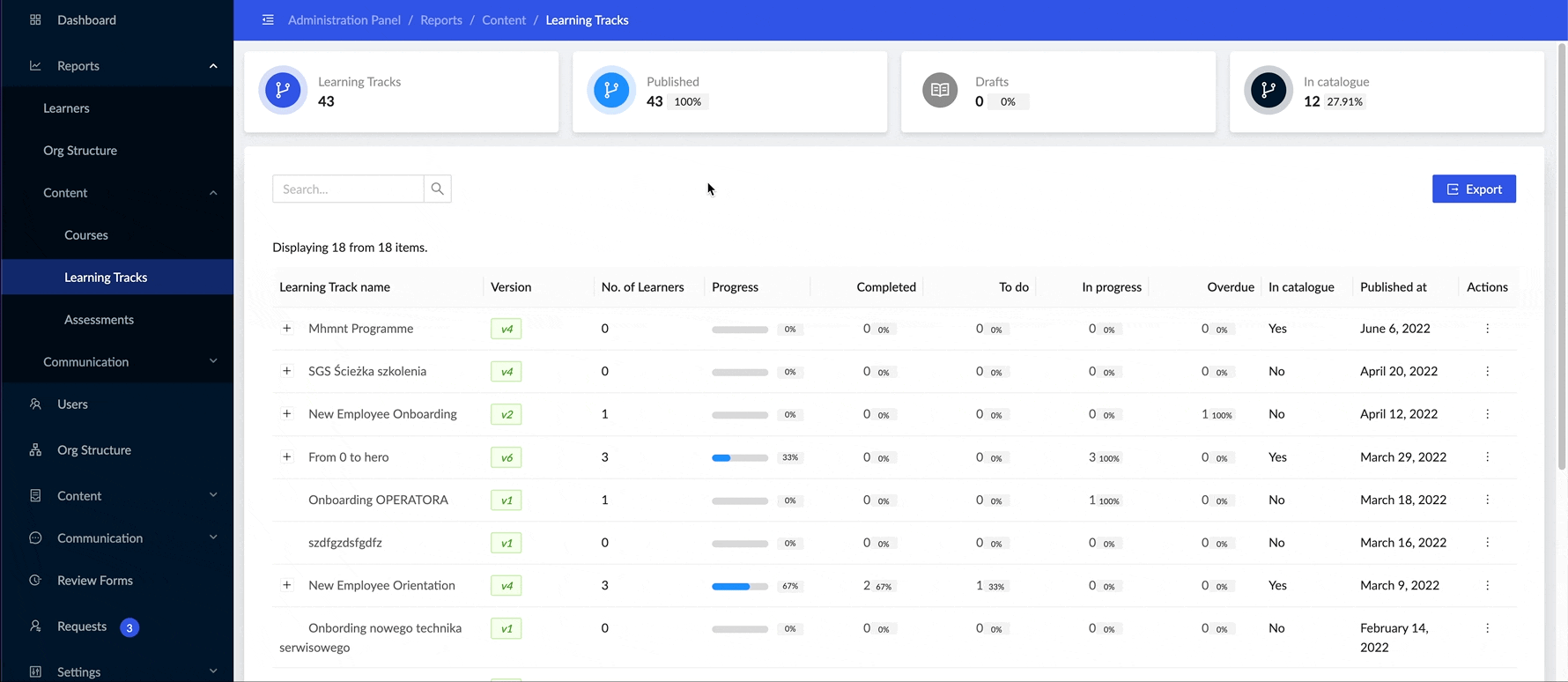
- Learning Track Users Report give you a list of participants assigned to the chosen Learning Track, along with their progress rate and time spent on training.
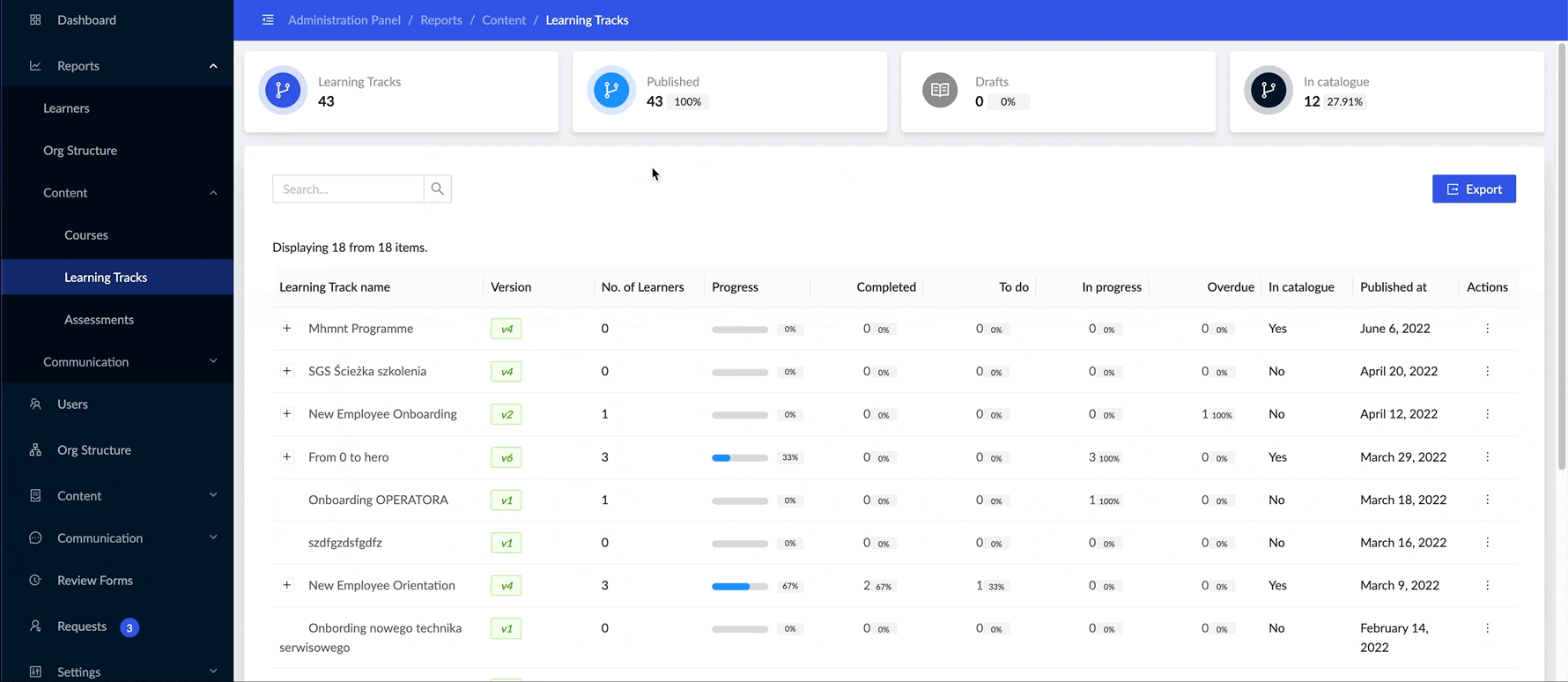
- Learning Track Single Learner Report allows you to see the progress of each course included in the chosen Learning Track, assigned to the specific learner.
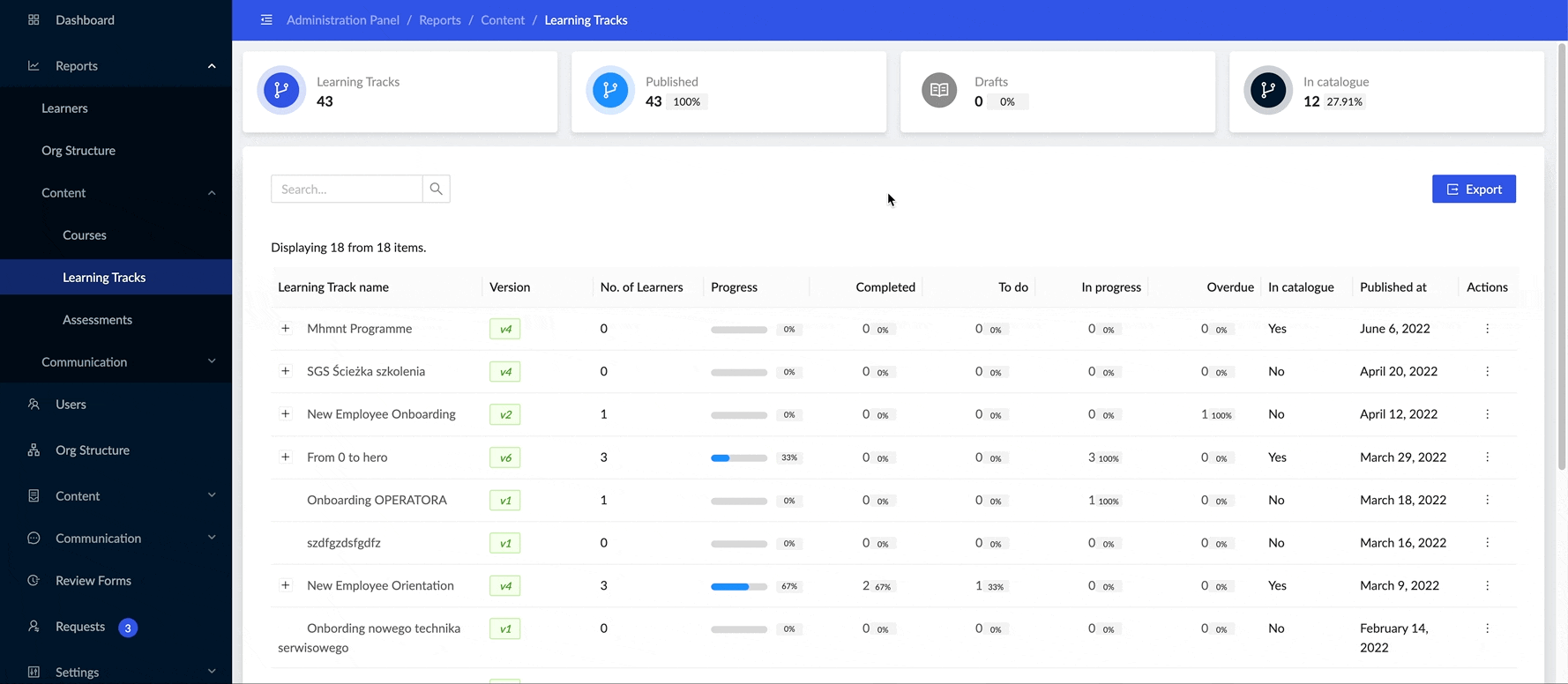
Such information can be used to manage the learning process more mindfully, leading to an increase in the effectiveness of each new Learning Track. If you want to learn more about Learning Tracks, please click here.




