The need for an LMS implementation often equals the need for automation. Organizations interested in purchasing a learning management platform want to speed up the onboarding and training of employees, associates, or franchisees. This practical approach to implementing a business LMS implementation will help you organize the steps and tasks related to this process.
1 – Pain Points and Must-Haves
The first question you must ask yourself is: Is this the right time for an LMS in my organization? First, prepare a list of problems and challenges you want to solve to answer this question and compare them with the possibilities offered by LMS software providers.
Pain Points
Start by listing your organization’s pain points. The most common improvement clients seek in an LMS is the ability to automate HR processes and streamline repeatable actions. Additionally, common issues that LMS can effectively address include:
- Uneven standards of employee training in different environments,
- A large overhead of transferring knowledge,
- Bottlenecks, like a shortage of well-trained specialists,
- Repetitive, legally required things that need to be accelerated and automated.
- High onboarding frequency due to employee turnover or organizational expansion.
If your company faces even one of these inefficiencies, and it really is your business pain point, implementing an LMS solution is likely the best course of action. Remember, it’s usually a good idea to internally consult pain points with people who will work closely with this tool, represent users, and redefine LMS use cases.
The identified pain points will serve you in internal negotiations to gain acceptance of the LMS implementation. Then, you can define must-haves and nice-to-haves.
Must-Haves
Create a list of essential LMS features. This list doesn’t need to be extensive and can include only a few items. However, these features should be critical for your organization’s users. Examples might include specific reports needed for audits, accommodating content access in a distributed organizational structure with multiple sites, supporting specific training formats, or providing responsive support during LMS onboarding and usage. This list will serve as your minimum viable product and your basic requirements for future LMS suppliers.
3 – Build a Project Group
Once the decision is approved and pain points are reviewed, conduct initial consultations and assemble, or at least plan a project group to manage the five pillars of LMS implementation:
- Budgeting
- Project management
- IT support
- LMS administration
- Content creation and addition
These are areas that your organization is responsible for managing internally or can partially outsource. One person can internally manage more than one of these areas, such as implementing an LMS, content creation or outsourcing, and platform administration. However, you must remember that the LMS vendor provides the tool, but your team is responsible for overseeing the above areas.
4 – Content
The choice of LMS tools is important, as your team will be working with the system almost every day. Equally important is the collection and preparation of content on the platform and used by learners. An LMS provider gives you a tool your organization has to fill with the needed content.
At this stage, you need to determine whether your organization has content to add to the platform and whether there is enough of it, or you must buy (from external sources) / prepare your content. You also need to determine the degree of dispersion of materials needed to create later training in the LMS.
Scattered or non-digitized knowledge is a common problem in companies. Knowledge is either only in the heads of experts or scattered in many documents, and accessing it is difficult. In this case, an LMS will solve the problem, allowing your organization to collect scattered knowledge in one digital platform and provide tools to verify whether trainees have familiarized themselves with the courses and assimilated the required information.
Ask yourself: does your organization employ a person to manage the collection and addition of content to the LMS? This may be an administrator, a content specialist or external collaborators. The key is that when you decide to implement a new LMS, this content is already in your organization’s possession or at least planned.
5 – Testing the Demo Version
Even the best videos praising LMS features will not replace a product demonstration, so arrange a demo of the systems with different vendors. You need to plan your time for this and possibly the time of other people participating in the decision-making committee. Go to the meeting with the LMS demo with a checklist that lists your organization’s pain points and all the must-haves. Ask the vendor methodically if it offers a particular feature.
Our advice: Most LMS vendors’ websites provide fairly detailed descriptions of their system features. So do some solid research and use the demo to clarify any unclear issues.
Decision-making / Use Admin Input in LMS Selection
It is worth involving the future LMS administrator in this and relying on their recommendations because in the end they will have the most to do with the platform. Stick to your pain points and the things that are must-haves for you.
Our advice: Schedule a few LMS demos and only then write a Request For Information (RFI) or Request For Proposal (RFP). You will then be more knowledgeable about the new features you can expect or require from vendors.
6 – Other improvements
When planning to implement a business LMS system, it is worth doing prior research on additional possible options, facilities, and improvements. For example, there are several types of automation that you may not even think about, but that turn out to be a function that you want to have.
Nice-to-Haves
During initial meetings with LMS vendors and demo sessions, you will discover additional features that suppliers offer. List and evaluate all these features based on your business goals and usefulness. This list will serve as an additional criterion for making the final decision on your LMS provider.
Remember that you are not aware of many types of automation as a business or HR person who is not up-to-date on the world of LMSs. Often, a given vendor offers such improvements that it is worth awarding them extra points.
An example of additional improvements in LMS:
Samelane offers a time-limited certificate functionality that can be set to expire after a specific time. People who need to extend the certificate receive a reminder from the LMS a month in advance and will be automatically assigned to the necessary course. This will increase the chance that employees will extend the certificate before it expires.
7 – Contract Negotiation
You need to consider your business needs in other areas beyond core requirements and pricing. Then ensure that the appropriate provisions are included in the contract with the LMS vendor. Issues that you can discuss and include in the contract:
- the notice period of the LMS license contract,
- methods and location of data storage,
- the model and schedule of settlements for the use of the license (annual, monthly),
- provisions regarding intellectual property and rights to content,
- security issues and NDAs,
- contractual penalties,
- custom functionalities,
- data migration,
- technical support and its operating principles,
- validation tests,
- rules for extending the license with additional modules,
- rules and process of LMS onboarding,
- even provisions regarding expected inflation.
8 – LMS Onboarding
After signing the contract, your organization begins onboarding to the new platform. Implementing a business LMS assistance may look different for different vendors. Some vendors leave onboarding entirely to the client, while others accompany the new client in this process and delegate this task to a dedicated account manager.
Onboarding is a complex process, primarily involving data migration – a process that cannot be skipped and deep-diving info platform functionalities. Depending on what you need to add to the new platform, it includes migrating users, organizational structure, content, reports, and how to operate with this data on a daily basis
LMS Onboarding Planning
Let’s assume you are an HR manager preparing for LMS onboarding. Think about it and determine:
- how much time you can to devote to it,
- how many people you can involve in this process,
- what tasks you want to involve these people in (who will create and add content),
- at what stage do you need to involve IT and what does IT need to check,
- how much time do you want to spend on internal validation tests,
- how long after signing the contract you will be able to launch the prepared platform with dedicated content to users.
What is the timeframe from signing the contract to launching the platform to end users? It depends on the LMS provider. At Samelane we usually need:
- up to 7 days to prepare the LMS installation for the client (launching Samelane Academy),
- up to 14 days to customize the look and functionality of the system,
- up to 30 days for training for administrators, during which they also learn how to add content.
Some clients need action ASAP, while others require detailed audits and compliance procedures. LMS providers should always be ready to meet your needs, as personalized implementation is a key stage of implementation. You should also discuss this during contract negotiations.
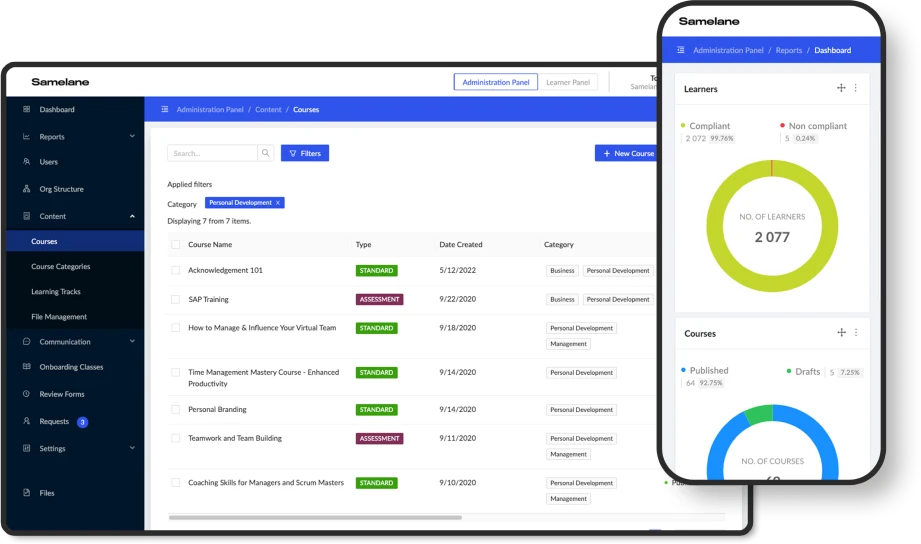
9 – Evaluate effectiveness
After the first few months of working with the new LMS, you need to verify whether the platform is meeting the KPIs and solving the problems it was supposed to solve. First, get feedback from the platform administrator and people who can verify whether the LMS has achieved the business goals outlined as pain points. You can also collect feedback from users on their experiences with the platform. In addition, download and analyze reports from the platform itself, which should include information on user activity and their progress in training. Then, go back to the initial list of pain points and revise it step by step, assessing whether the LMS has resolved these problems.
What if you feel your LMS hasn’t solved your organization’s problems? This is extremely rare, and the reasons can sometimes be really trivial and require minor improvements in content optimization or the way messages are formulated to users. If you have a dedicated account manager, you can meet with him/her and determine the cause.
Sometimes, the problem is deeper and results from improper shift management among platform users. This can be solved, for example, by HR managers developing new processes on behalf of your organization. However, it is most likely that after such a solidly prepared research, LMS selection, and implementation plan, the learning management platform will meet all your requirements and solve the key previous problems.











