We’ve settled comfortably in the 21st century, and we willingly benefit from its achievements. And yet, there are still companies using Excel as a tool for managing learning & development of their employees. It certainly was a game changer in the late 80s, when it did a fine job of handling HR tasks in small businesses. Managing timesheets, training administration, or payroll calculations, it was all taken care of with Excel spreadsheets. Luckily, the times have changed and brought along brand new solutions facilitating management in human resources. For some reason, though, Excel remains to be one of the key management tools in some HR departments. If you’re still holding fast to your Excel sheets, but lurking curiously at learning management systems, read on, as there is a great chance you will change your mind by the end of this article.
Excel can help you out with plenty of tasks. You may use it for accounting, inventory tracking, or drafting budgets, the spreadsheet will compute it all for you. You can produce rows and rows of figures (each Excel worksheet may contain over 16 thousand columns and more than 1 million rows) and visualize them into charts and graphs that in some cases end up looking straightforward. Let’s not forget about fine-tuning, which can make your spreadsheet as colorful as you wish, or even turn it into a piece of art. You can have it all done, assuming you have mastered the multitude of Excel functionalities including formulas, macros, pivots, and many more.
How to manage employee development and skip the Excel ordeal
Having acquired advanced Excel skills, you may now proceed with creating your own HR dashboard. Provided you have got plenty of time and even more patience. But would you seriously consider reinventing the wheel, while an LMS provides ready-made solutions and user-friendly tools, which are so easy to deploy and leverage. Let’s get something straight, Excel is a pretty neat tool for managing small enterprises, though it is really not a good choice when it comes to L&D long-term planning. We have listed several solid reasons why it’s a good move to ditch Excel and finally switch to a comprehensive LMS.
The amazing automation
Anyone who has ever worked with large volumes of variable data must be aware of the limited automation possibilities when working with Excel. Timesheet updates, email notifications, or sending reports don’t have to be done manually. All the mundane workload can be taken off your shoulders by implementing the ready-to-use LMS solutions, which would leave you with more time for the operational tasks. What’s not to like? There’s just this one step to take, and a learning management system will significantly improve your daily work routine.
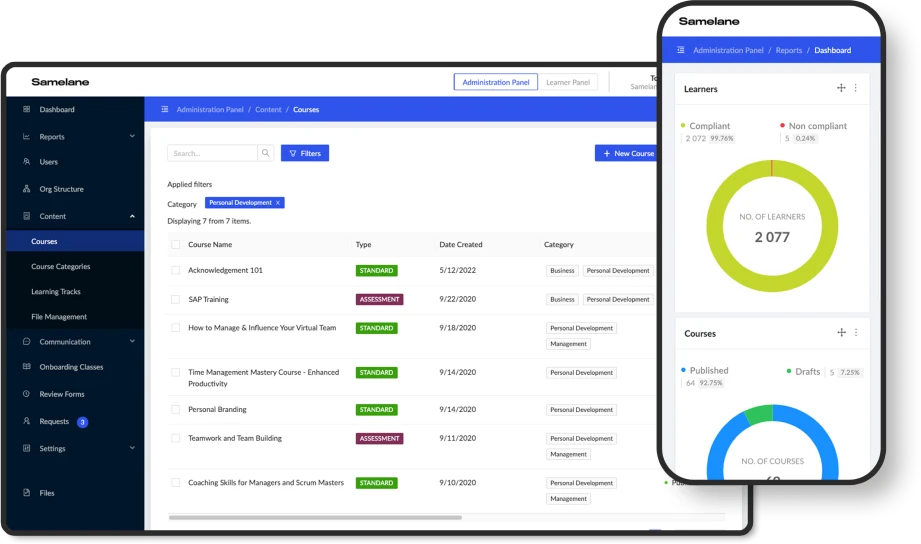
Daily productivity boost
The work efficiency quickly drops when you stumble upon broken formulas, or discover an inexplicable loss of data. It can get even more exciting if you share your working spreadsheet with other users. Your data gets overwritten, and you end up with inconsistent information scattered in multiple files in various locations. We are not sure if there’s a cure for the Excel-caused frustration, but there is a way to prevent it. LMS offers a functional admin dashboard through which you can easily access statistics and reports, or verify data in any configuration required. Nice and neat.
Learning analytics
Collecting data is one thing, but making proper use of the database is a different story. Sure, you can insert data in your spreadsheet, and do the magic with pivot and pie charts, but it will take some of your valuable working time. Time which you could spend on the analytics. LMS will take care of the data upload and actualization, while you can direct all your processing capacities to conclusions drawing. We are well aware that there is no field for optimization if you won’t have time to study the results of your completed projects.

Convenient functionalities
There’s more to project management than numbers and charts. While running HR development programs that involve a great number of employees, you might find some system solutions enabling collaboration rather useful. LMS creators took care of this subject as well. Learning platforms enable you to share files, assign tasks and training, create development paths, and schedule evaluation sessions with instructors. All those features come down to creating a sense of training continuity, which according to Forbes, is one of the most appealing factors for employees building loyalty to the company.
Effective communication
Communication happens not only with words, it also takes place through formats. Today’s workplace is extremely diversified, bringing together generations that could not be more different from each other. Quoting Forbes: “This dynamic creates a blend of communication and working styles.” Every other generation represents different needs and the most effective training program will have to recognize them. Enable your employees to benefit from the variety of formats available through LMS platforms. Create an environment where people can grow as professionals and verify their development possibilities.
A higher level of employee development
Designing a development program for your employees might and should happen outside the spreadsheet cells. Creating learning paths and keeping track of the progress, benefits a lot thanks to automated solutions granted by LMS platforms. We’ve shared just a few advantages of LMS which clearly demonstrates how inefficient Excel has become in terms of modern L&D management. Improving the employee development operation is a smart move for every HR department. There is also a second beneficiary of the system solution, as an LMS enhances employee learning experience and motivation. Choosing LMS means as much as creating a supportive environment for employee growth.










